¶ Choose Your Company Mode
¶ 🟩 Onboarding Mode
For new players. No company to manage. All missions are flown as a freelance pilot, and everything you earn (credits & XP) is saved to your profile.
- ✈️ No aircraft to own
- 👨✈️ No crew to manage
- 🛠️ No fuel or maintenance to worry about
- 💰 100% of your earnings are kept for later
Ideal to discover the game and build up your credits safely before launching your own airline.
¶ 🟦 Freelance Career Mode
Temporarily pause your company and keep flying.
- Your company is frozen: no activity, no changes, no management
- You can still fly freelance jobs and earn credits and XP
- Everything you earn is applied to your company once you return to Advanced Career Mode
- Perfect when you're less active, traveling, or taking a break
¶ 🟧 Advanced Career Mode
When running a full airline, you still have access to the Freelance Dashboard.
You can use it to:
- Fly missions with other companies
- Support your Virtual Airline
- Earn extra credits on the side
¶ Understanding Company Modes
The diagram below shows how your company evolves across the different modes:
- Onboarding Mode: Start as a freelance pilot with no management responsibilities.
- Advanced Career Mode: Full company management and access to all features.
- Freelance Career Mode: Temporarily pause your company while continuing to fly missions.
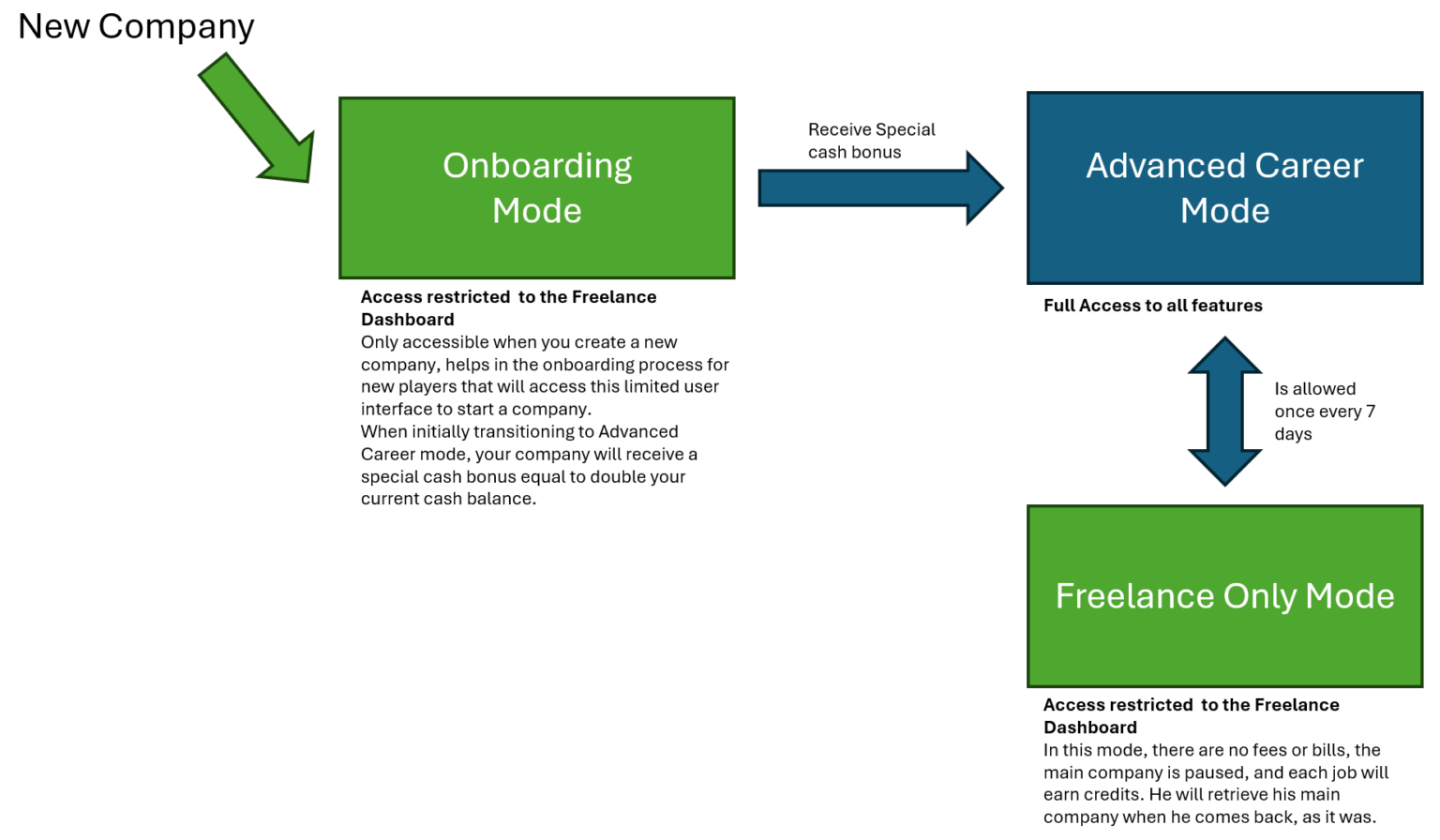
This flow ensures that players can adapt their company management based on their availability and progression goals.
¶ 🔄 Switching rules
- Switching from Onboarding Mode to Advanced Career Mode is permanent and cannot be reversed. Make sure you've earned enough credits before making the transition.
- After switching to Advanced Career Mode, you can move between Advanced and Freelance Career Mode, but only once every 7 days.
¶ Managing Your Company Mode
¶ Switching Modes Overview
You can manage your Company Mode at any time, whether you want to start full management, pause your company temporarily, or return to active operations.
There are two ways to access the Company Mode settings:
-
From the Freelance Dashboard
When you're in Onboarding Mode, click the "Start Advanced Career Mode" button to open the settings and manage your company mode. -
From the Preferences Menu
Go to Options → Preferences → Company Mode
¶ Company Mode Settings Screen
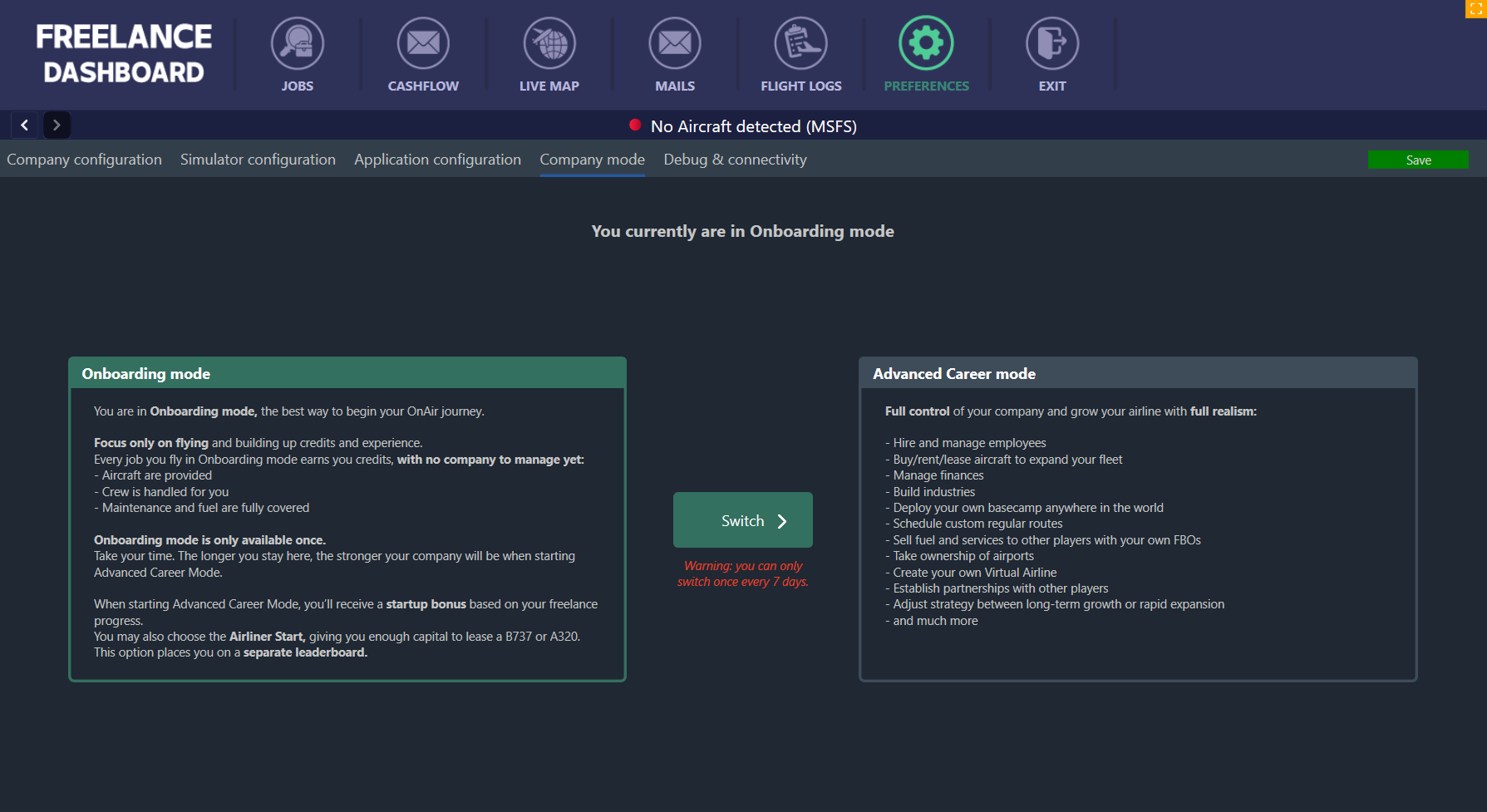
On this page, you can:
- See your current Company Mode (Onboarding Mode, Advanced Career Mode, or Freelance Career Mode)
- Read a full description of each mode and its advantages
- Start your company from Onboarding Mode once you're ready
- Switch between Advanced Career Mode and Freelance Career Mode (⚠ Switching is limited to once every 7 days)
Tips:
- Once you leave Onboarding Mode, you cannot return.
- While in Freelance Career Mode, your company is frozen, you can still fly missions and earn credits and XP.
¶ 🔄 Temporarily Switching to Freelance Career Mode
If you are playing in Advanced Career Mode and encounter periods where you can't actively manage your company, due to real-life work commitments, holidays, or other reduced availability, you can temporarily switch to Freelance Career Mode.
In Freelance Career Mode:
- Your company is paused — no management required
- You can continue flying missions and earning credits and XP
- There are no operational costs (no salaries, leases, or maintenance fees)
- You retain all your progress: when you switch back, you will retrieve your company exactly as you left it.
You can switch back to Advanced Career Mode after the required waiting period.
This flexibility allows you to keep playing and progressing even when you cannot dedicate regular time to company management.
¶ 🛑 Low Company Value? Suggested Switch
If your company's value becomes negative, OnAir will automatically suggest switching to Freelance Career Mode.
This helps you pause operations safely and focus on rebuilding your financial situation through missions without any company management obligations.
You’ll see a message like this in the lobby:
